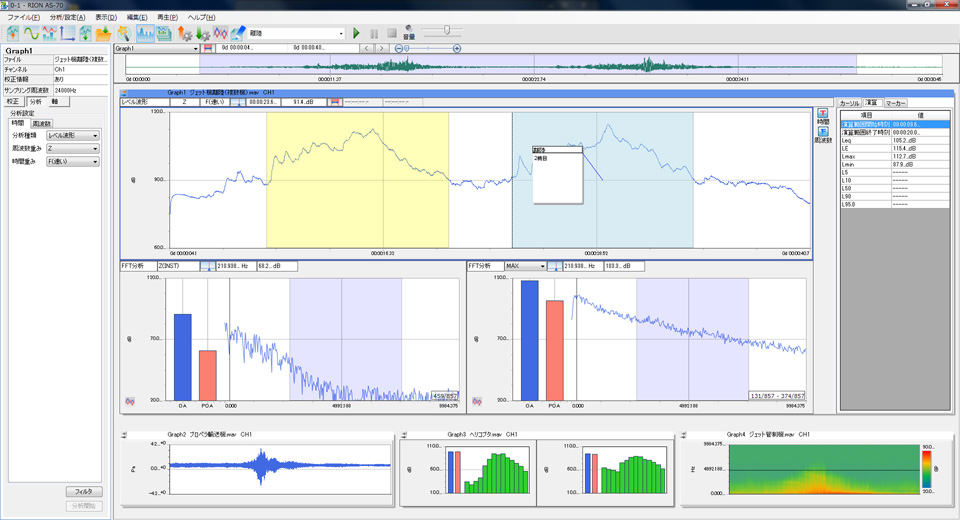NX-43-WR
- Home /
- Products /
- Accessories /
- NX-43-WR
NL-43-WR Waveform Recording
The NX43-WR option enables high resolution audio recording of up to 24bit audio at 48kHz. The audio recorded can be played back via a computer or can be used with Rion’s audio waveform post processing software AS-70 for further analysis.
The -EX option is required to be installed before the NX-43WR
Sound pressure waveforms are recorded on the SD card along with the store data as a WAVE file in PCM format. It is therefore possible to play, check, and re-analyze the stored sound pressure waveforms on your computer.
The sound pressure waveforms are recorded together with the store data. Recording of just sound pressure waveforms is not possible.
It is not possible to play and re-analyze on the sound level meter itself.
There are two recording modes: Total recording and Event recording (Manual recording, Level recording, and Interval recording).
Total mode
- Records the sound pressure waveforms for the whole time while storing in Auto store.
By performing a store operation after measuring, manual store records the sound pressure waveforms for the whole time while measuring.
Event mode
Event mode has three recording options: manual recording, level recording, and interval recording.
Manual recording
- Allows recording the sound pressure waveform for any duration during auto store operation.
This type of recording is suitable when the operator needs to control the recording function as necessary.
Level recording
- The sound pressure waveform is recorded automatically when a selected level is exceeded.
This type of recording is suitable when higher level sound information should be recorded.
Interval recording
- Records sound pressure waveforms for 15 seconds, 1 minute, or 2 minutes after set fixed intervals of 10 minutes or 1 hour.
This is done to grasp the environmental noise at predetermined times.